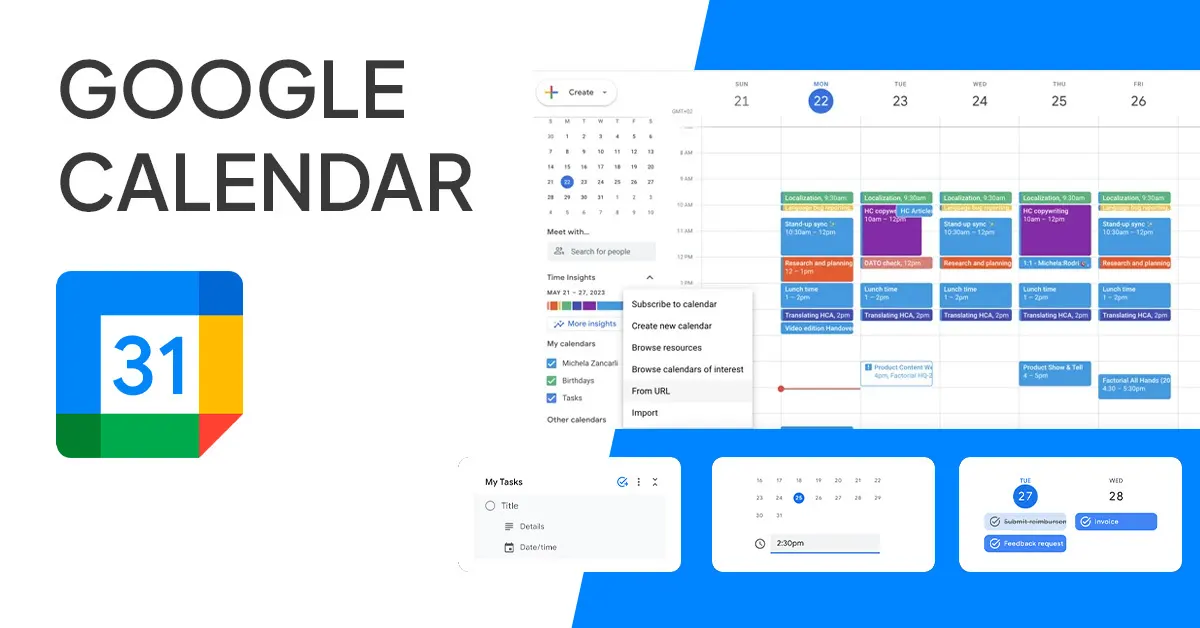Google Workspace is an indispensable set of productivity tools for many organizations today. The applications within Google Workspace cater to a diverse range of work needs, totaling up to 18 features. These include Gmail, Calendar, Sheets, Sites, Meet, Drive, Slides, Chat, Docs, and Forms, among others. With several highly popular applications, let’s take a look at the advantages of each of these features. We will provide a comprehensive review of Google Workspace for everyone.
What are the popular features of Google Workspace?
Google has created a variety of features that cater to all-around work needs. All data is stored in the cloud, allowing access to information anytime, anywhere. With up to 18 available applications, Workspace has become a tool chosen by many global organizations. Let’s take a look at which popular features of Google Workspace are commonly used by every organization.
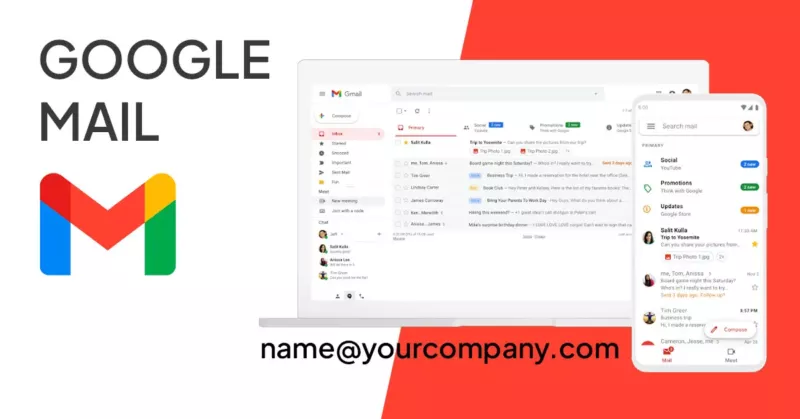
Gmail
This feature is unique and stands out from regular Gmail. It especially contributes to enhancing trust for organizations. With Google Workspace’s Gmail service, you can customize your Domain Email to match your company’s name, such as [email protected]. Additionally, you can create group email lists, for example, [email protected]. This is advantageous for organizations seeking to have their own business email, fostering more credibility in customer communication.
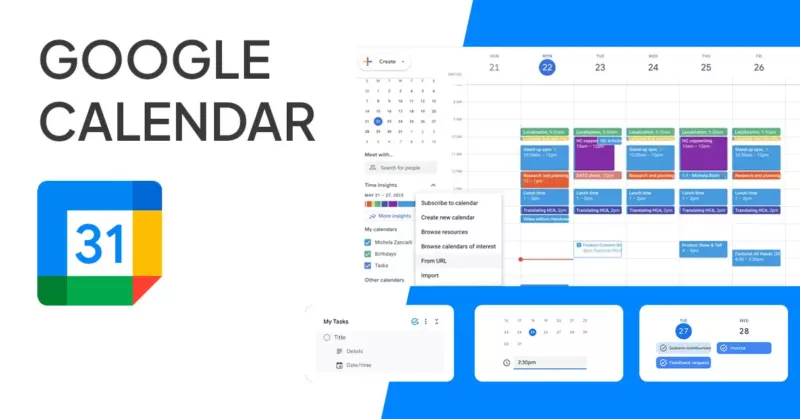
Google Calendar
This online calendar feature is far from ordinary; it stands out remarkably and feels like having a personal assistant at hand. With its user-friendly interface, you can configure and specify meeting details, schedule appointments, and forward them to attendees. Moreover, it provides timely reminders to ensure important appointments aren’t missed. Google Calendar’s advantage lies in its swift, organized, and precise ability to create various appointments, making your schedule easier to comprehend.
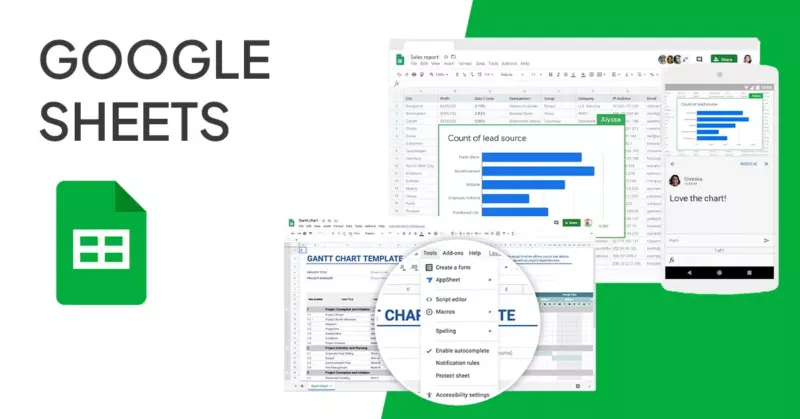
Google Sheet
It aids in collaborative work on spreadsheet documents with special features for seamless teamwork and data sharing within Sheets. You can add relevant individuals to the document, and a notable advantage is the real-time visibility of data changes. The system automatically records all changes, making collaborative work much smoother.
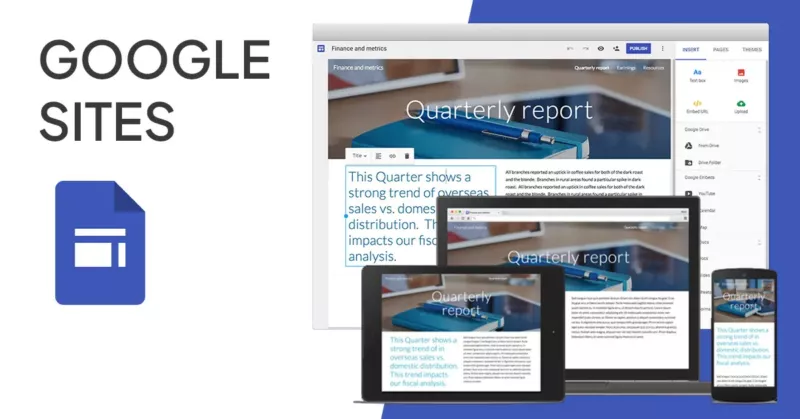
Google Site
A tool for creating organizational websites without the need for coding. The advantage is its user-friendly interface, compatibility with screens of all sizes, and the ability to reduce the workload of programming.
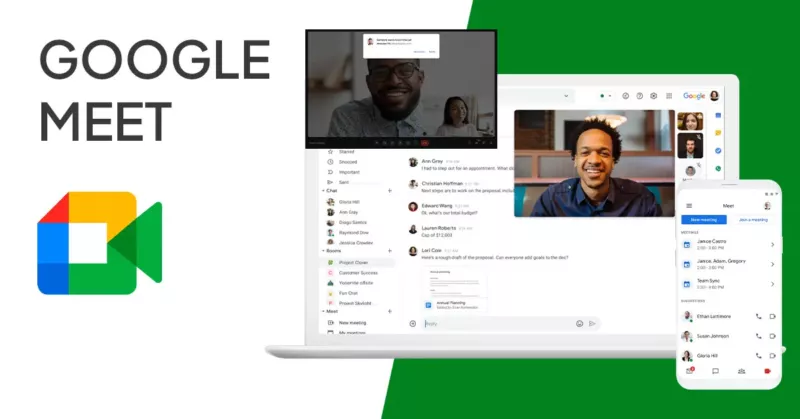
Google Meet
A special feature of video conferencing for organizations, designed primarily for team collaboration. You can connect with your team from anywhere and directly join video meetings through Calendar, Gmail, or email invitations. It’s user-friendly, supports all devices, and is tailored for efficient teamwork.
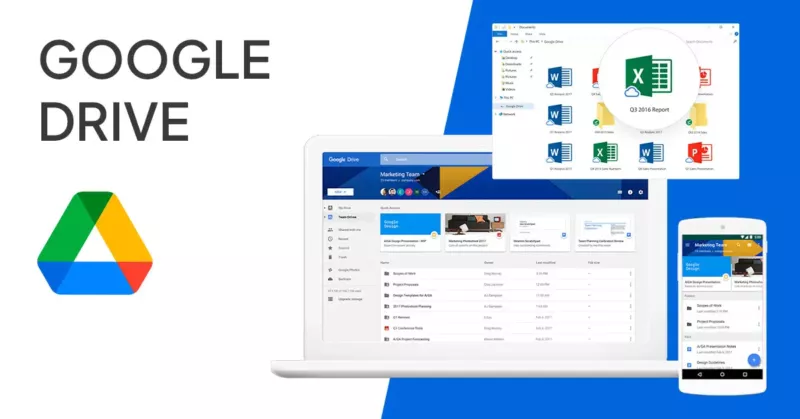
Google Drive
Google’s Cloud storage service allows users to store documents, images, and various files. It enables secure sharing and access to organization files from a single location. The distinctive advantage is the ability to view files from anywhere, anytime, and on any platform.
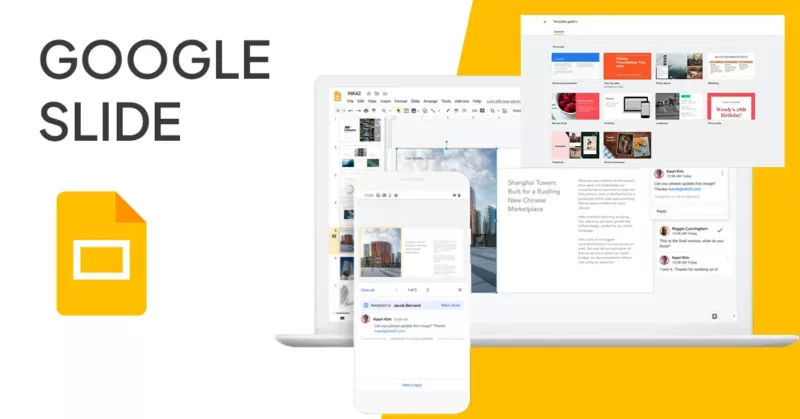
Google Slides
A feature that aids in creating slide-format presentation files, allowing creation and editing of presentations. When collaborating as a team, real-time collaborative editing is possible. Furthermore, comments and chat can be included directly within the file. The advantage is the seamless and high-quality teamwork presentation experience. Additionally, access permissions can be managed, specifying who can edit, view, or add comments to the file.
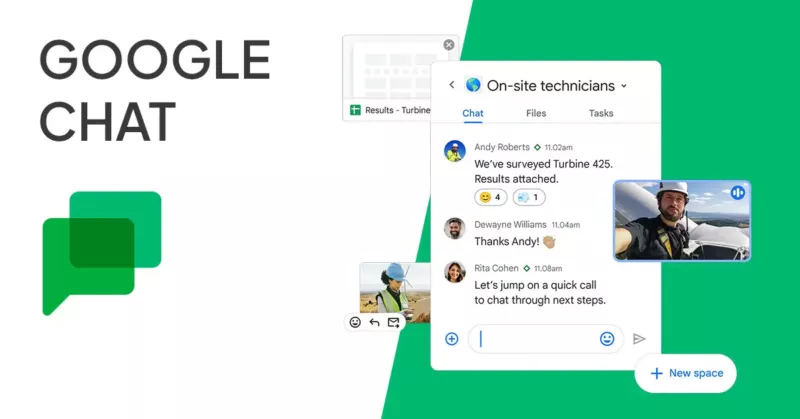
Google Chat
This feature assists with both group and private messaging systems for businesses. The advantage is that it enables your team to work together seamlessly and securely, elevating teamwork through chat and file sharing via Google Chat, covering all file types.
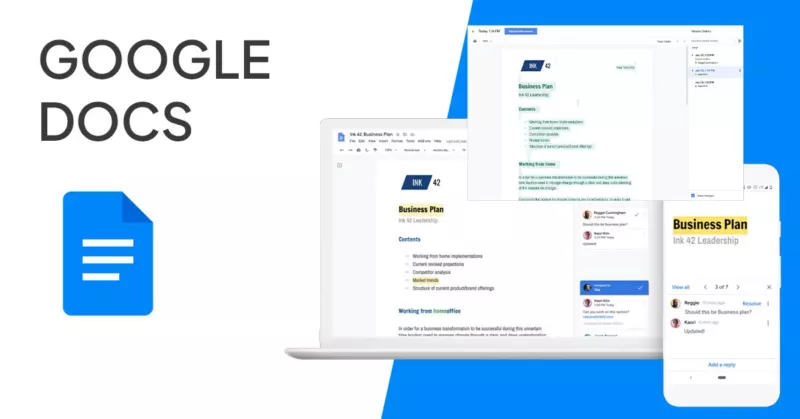
Google Docs
A highly popular feature that aids in creating text-based documents for organizations. It stands out in its ability to allow commenting, live chatting, and interactive discussions directly within the document. Additionally, a widely favored advantage is the real-time collaborative editing for both internal and external individuals within and outside the organization.
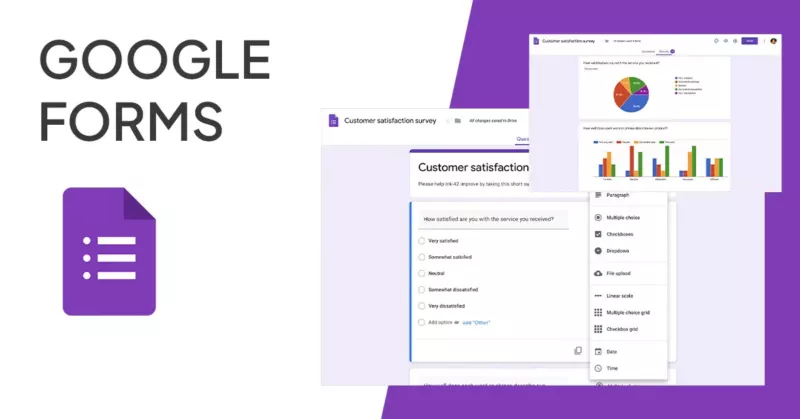
Google Forms
A feature that aids in creating various customizable forms for conducting surveys and simple online questionnaires. The advantage is its standout capability to sync with Google Sheets, enabling instant export, storage of results, and data analysis. It’s easy to use, convenient, and efficient.
This is just an example of popular features within the Google Workspace app. However, there are many more beneficial features that will enhance efficiency and convenience in your work. These features promote collaboration within the organization, happening anywhere and anytime. For those interested in using Google Workspace, we have AquaOrange Software, a service provider, ready to assist your organization throughout the contract, with special discounts as a Google Partner.
Please note that the translation may slightly vary in tone and structure due to differences in languages.
You can view the pricing packages of Google Workspace at Google Workspace Price