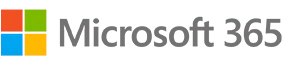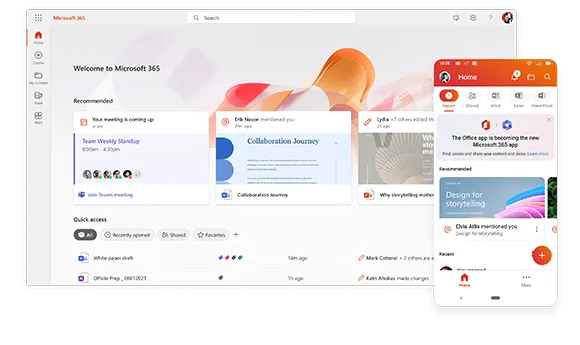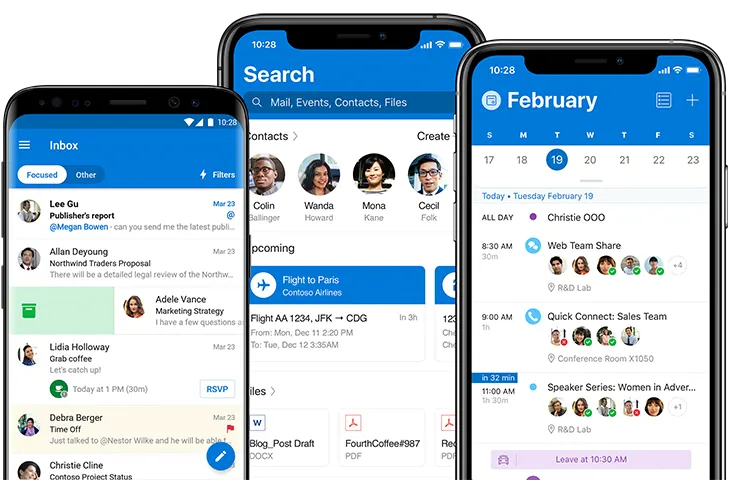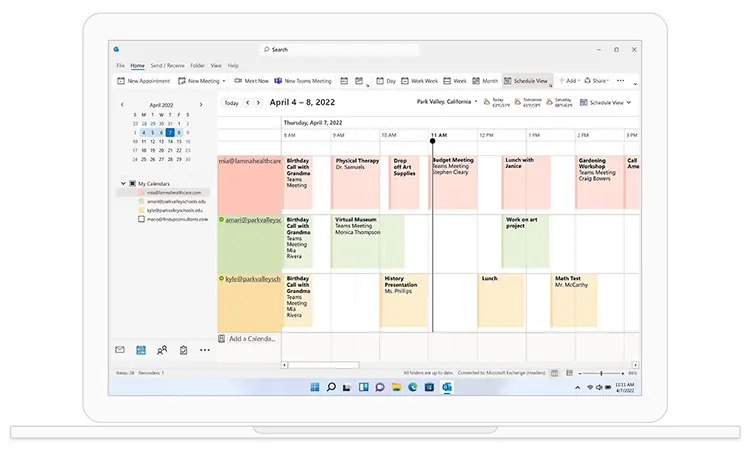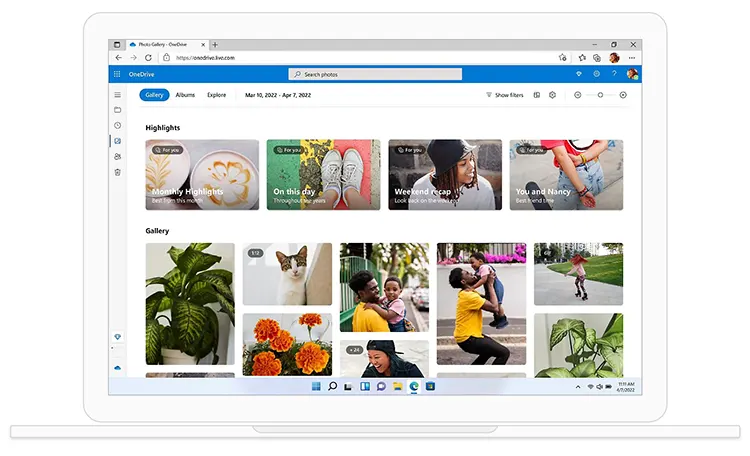Outlook

Publisher

Word

Excel

PowerPoint

Access

SharePoint

Teams

OneDrive
The office suite used on the cloud system
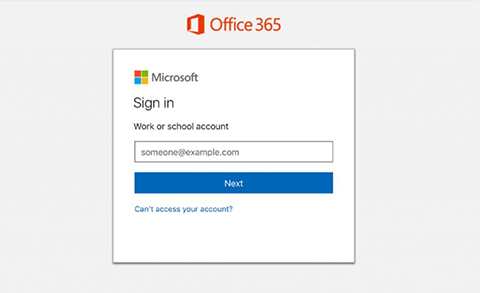
An email with your own name
Show your customers that your business has the most professional email. ([email protected])
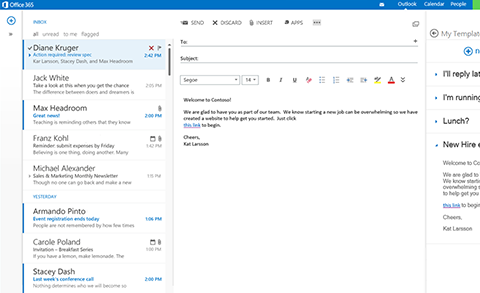
The complete set of products
Draft documents, prepare presentations and easily rotate spreadsheets on the go with Microsoft 365 cloud products.

Secure Cloud Storage
Secure your files in the cloud using Drive and access them anytime, anywhere with up to 2TB of storage per user.
Includes everything you need to work together
Choose the right Microsoft 365 plan for your organization

Feature Comparison Table
Microsoft 365
Business Basic
Users / Month
This price does not include tax
(for annual subscription with auto-renewal).
Apps for Business
Users / Month
This price does not include taxes (annual subscription with automatic renewal).
Business Standard
Users / Month
This price does not include taxes (annual subscription with automatic renewal).
Business Premium
Users / Month
This price does not include taxes (annual subscription with automatic renewal).
FAQ
Frequently asked questions about Microsoft 365